Immer is a platform designed to empower event vendors with seamless inventory management and order fulfillment, enabling them to efficiently organize products and services while meeting the real-world demands of event operations.
Project Timeline
Discover
Define
Ideate
Design
Project goal:
To design a scalable and intuitive inventory and order management system from the ground up helping event vendors streamline their workflows, track thousands of products and services, and support the operational needs of diverse event scenarios.
Ideation:
With no existing dashboard to build on, I researched industry-standard inventory systems and analyzed modern, user-friendly examples for patterns. Drawing from these insights, I designed easy to learn workflows that presented real-time changes, felt familiar to vendors yet aligned seamlessly with Immer’s overall platform style.
.png)

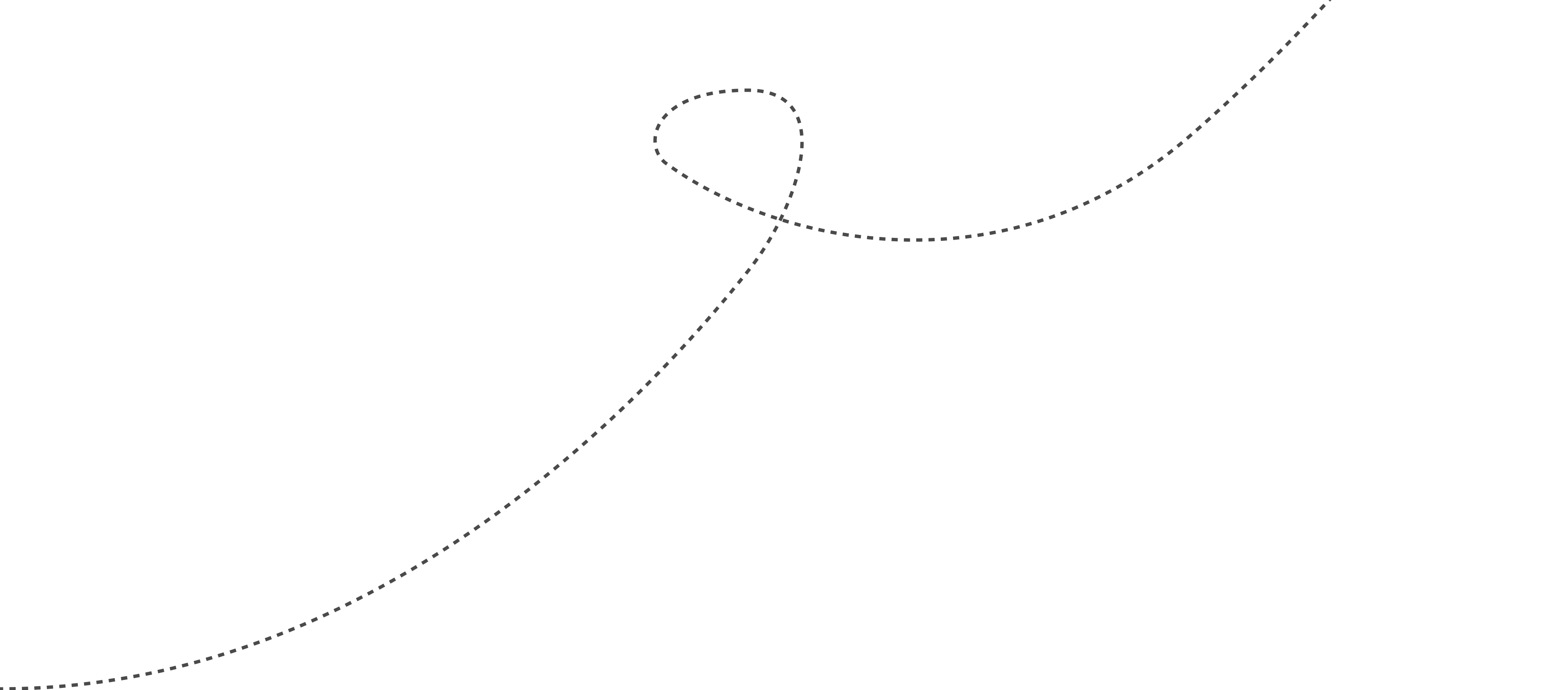

.png)
Flow 1 : Dashboard page
As a vendor, I can quickly scan my schedule with a clear, intuitive calendar view that supports both monthly and daily modes. Events are visually differentiated by status—Approved, Pending, or Upcoming. The ‘+ more’ indicator keeps the view clean while surfacing details when needed. I can quickly approve, deny, or review event requests in a streamlined, actionable layout—helping me stay organized and responsive with minimal effort.”
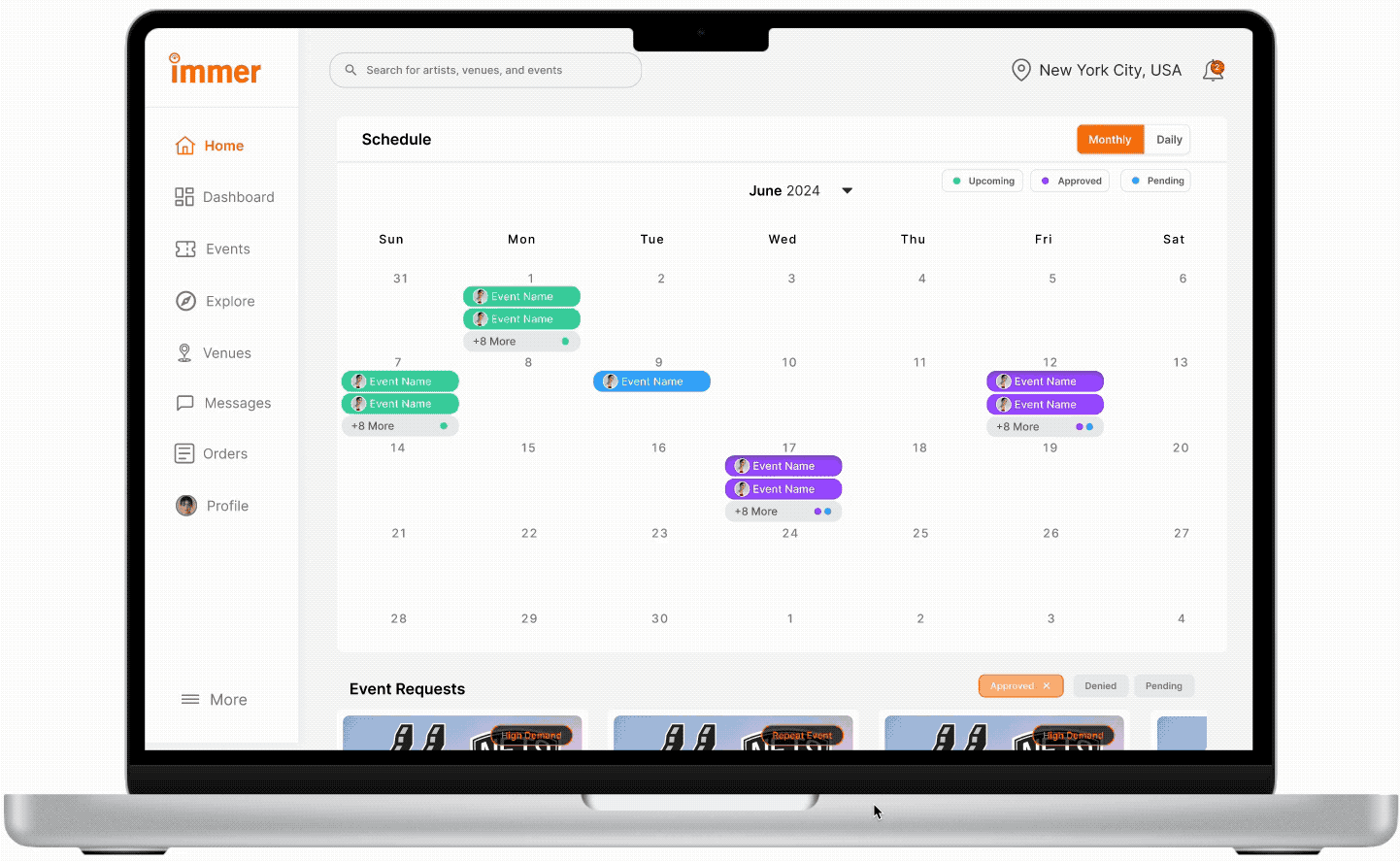
Flow 2 : Order page (show mobile screen as well)
“As a vendor, I can easily track, adjust, and manage all my orders in a clear table view. Each order shows its real-time status — In Progress, Completed — along with icons indicating order types. I can filter, search, and update details like quantity, status, or notes, and even view a real-time tracking map to monitor delivery progress. Live availability is reflected instantly, so I can make informed adjustments and communicate with buyers directly, keeping everything organized, responsive, and efficient.”

Flow 3 : Inventory & product page
As a vendor, I can efficiently manage my inventory with a clear, searchable list view. The system shows real-time stock availability for both products and services, with visual icons distinguishing between them. I can easily filter, sort, and edit inventory details — like stock quantity, variations, and SKUs — in a streamlined, intuitive interface. Live availability helps me track my entire inventory across all processes, ensuring everything stays accurate and aligned with my operations.
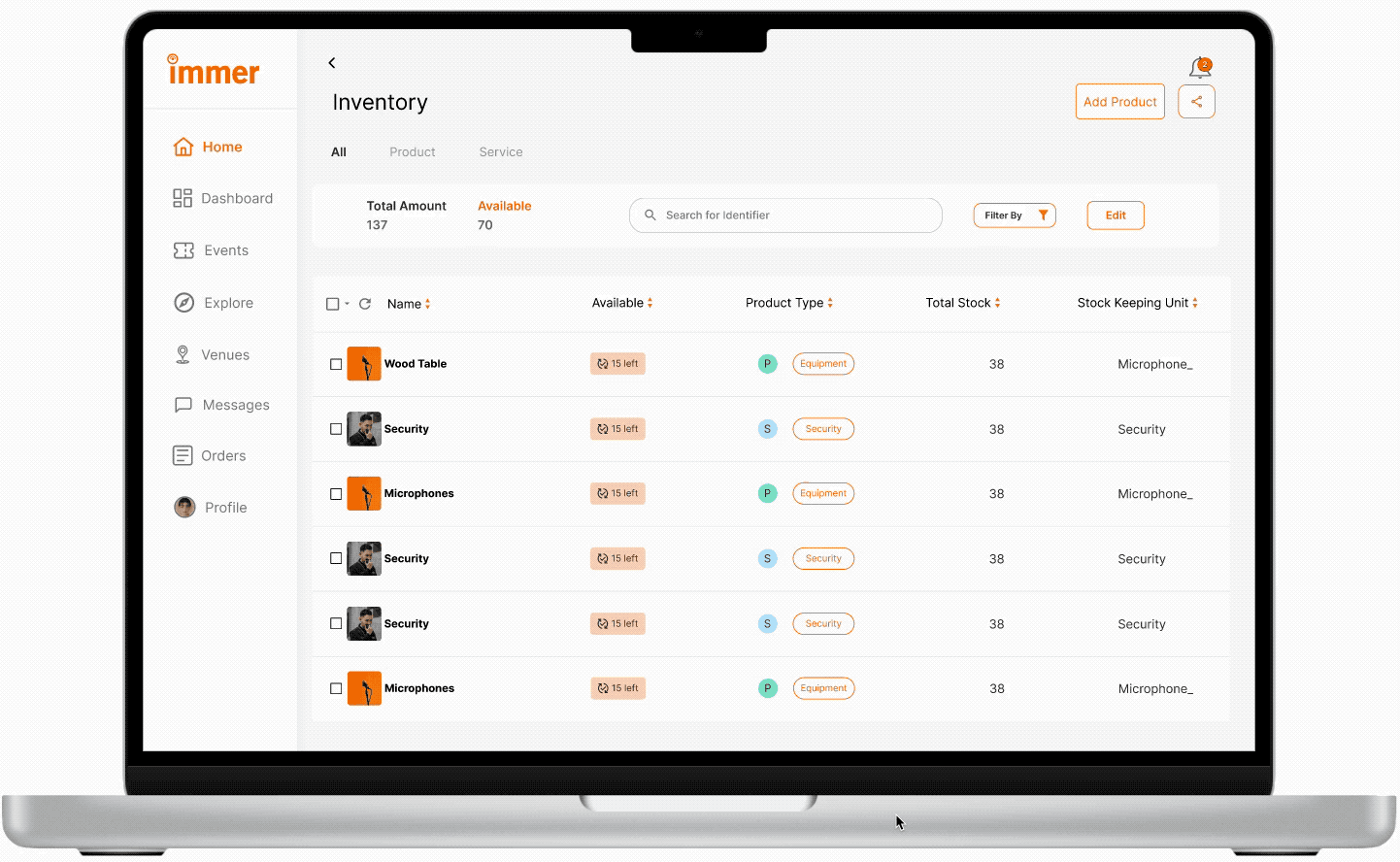
Inventory
Shows real-time availability.
View equipment and services in different tabs.




Product Inventory Page
Easy to edit product information, add variations and change visibility.
Shows real-time status of the orders.
Display “Adjustment “ and “Stock After” for easier inventory management
.webp)
Order Page - Desktop & Mobile
Real-time order status updates
.webp)
.png)
Order Details
Real-time location of equipment or services.
Real-time product stock.
Modify rental details and updates in seconds.
.png)
.png)
.png)
.png)
Invoice
Ability to download/print/send/ finalize the invoice.
Display the detail information of invoice.
Success metrics
In internal stakeholder testing, we observed key improvements across the three flows:
Improved order processing speed by 30%, enabling vendors to filter, update, and manage orders more efficiently.
Increased inventory accuracy with real-time availability tracking, reducing errors and improving stock transparency.
Enhanced operational efficiency, with stakeholders highlighting more intuitive flows and quicker task completion in internal testing.
Style Guide
.png)
Semi Bold
The best e-scooter
app
Regular
Lorem ipsum dolor sit amet consectetur. Morbi tristique id vestibulum nullam

.png)
SEMI Bold / REGULAR


.webp)

.svg)